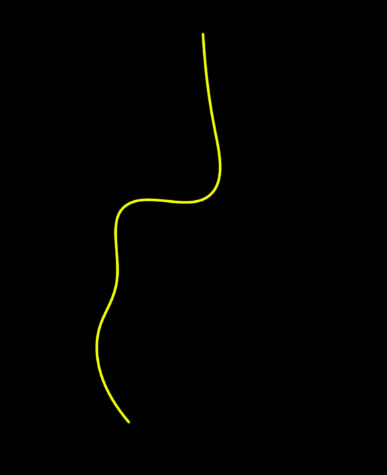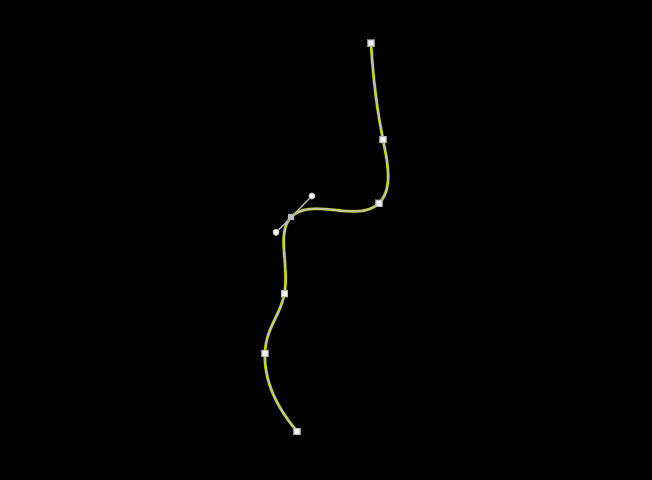Here’s an easy way to draw a custom curve in Photoshop.
1. Click the Curvature Pen Tool
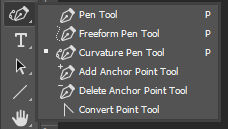
2. Click where you want inflection points
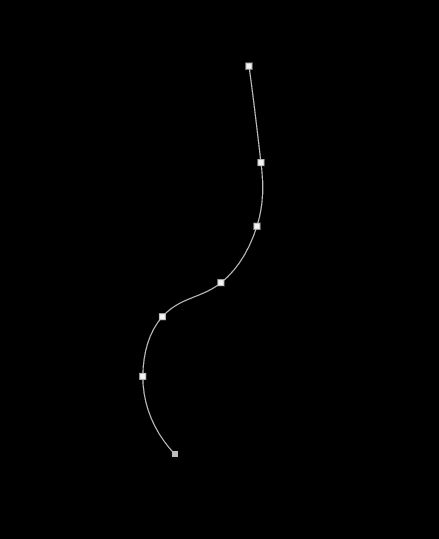
3. Drag an inflection point if you need to adjust the shape of the curve
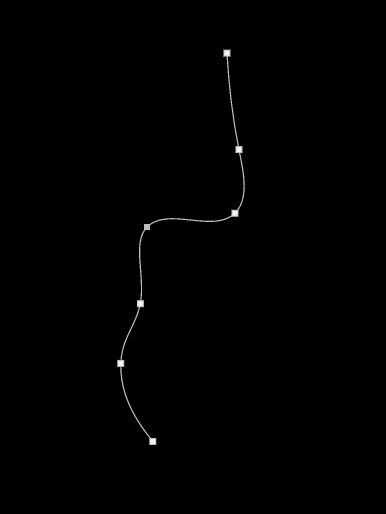
4. Right-click on the curve click “Stroke Path”
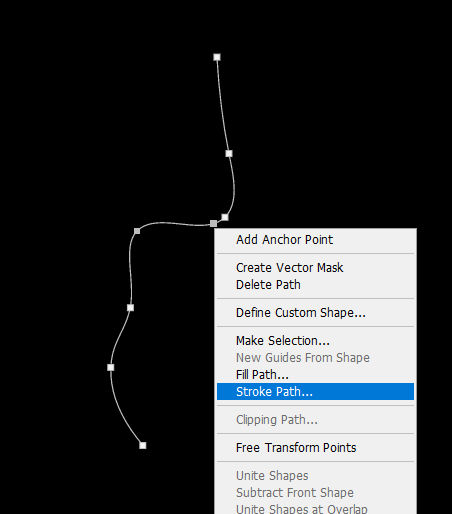
5. Choose a tool, e.g. Brush
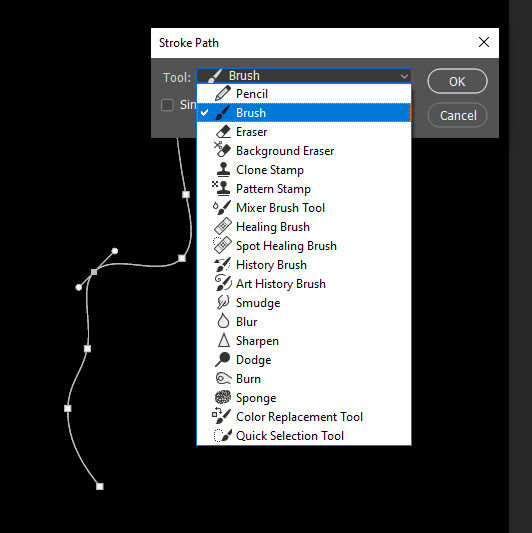
6. Click OK and see your curve drawn using the existing brush settings