If you’ve got a blemish or an unsightly object in an image, you can hide it by using either the cloning brush or the healing brush.
Cloning
Cloning is similar to copying some pixels elsewhere in an image and pasting it. This works in some situations but in others, it becomes obvious that you just copied and pasted.
Healing
The healing brush is similar to cloning except it tries to be smart so that the results look natural.
Here’s an example of a blemish in the sky.

And here’s the blemish gone with natural results using the healing brush.
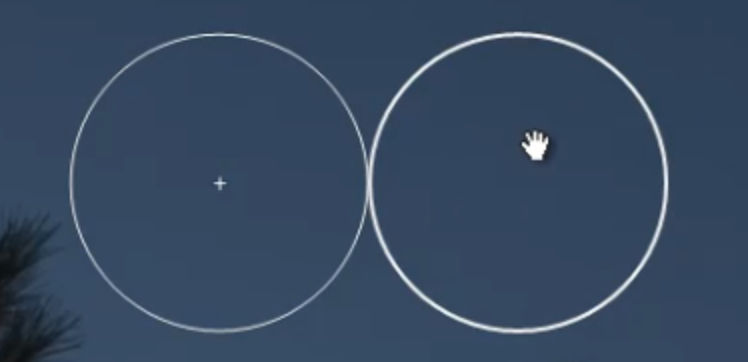
With the healing brush, you tell Lightroom where the blemish is and then choose another area of the image to copy to fix the blemish.
Unsightly objects in the following images were removed using the healing brush.






