If you have old, low-res photos that you want to enhance and upscale or if you want to zoom in on a hi-res photo while preserving quality, you’ll be impressed with what artificial intelligence (AI) can do. Compare the following.
Original Photo
This photo was taken in Cairo, Egypt back in 1997. The original photo was 640 by 480 pixels. I’ve cropped it to focus on the subject. It’s now 238 px wide.
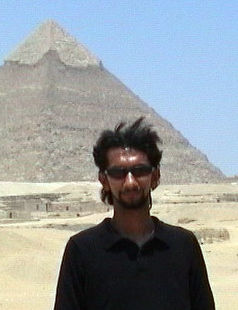
Photoshop
In Photoshop, you can increase the dimensions of an image. I’m going to enlarge it by 300% to 714 px wide.
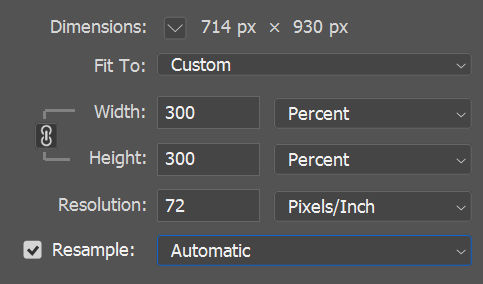
Here are the results using the “Automatic” resampling option. Notice the graininess.

Now, I’ll do the same using the “Preserve Details (enlargement)” option with a 50% noise reduction.
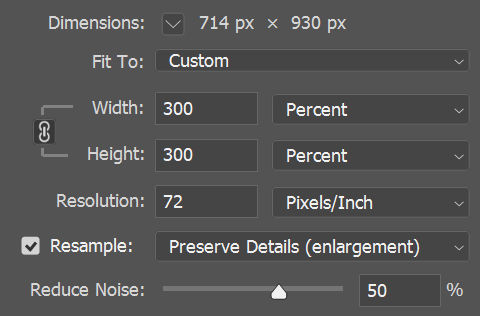
Here are the results. It’s less grainy, but still not sharp at all.

I’ll try one more time. Below are the results with 100% noise reduction. Still not great.

Spyne AI Image Enhancer
Let’s see how well Spyne AI image enhancer does.
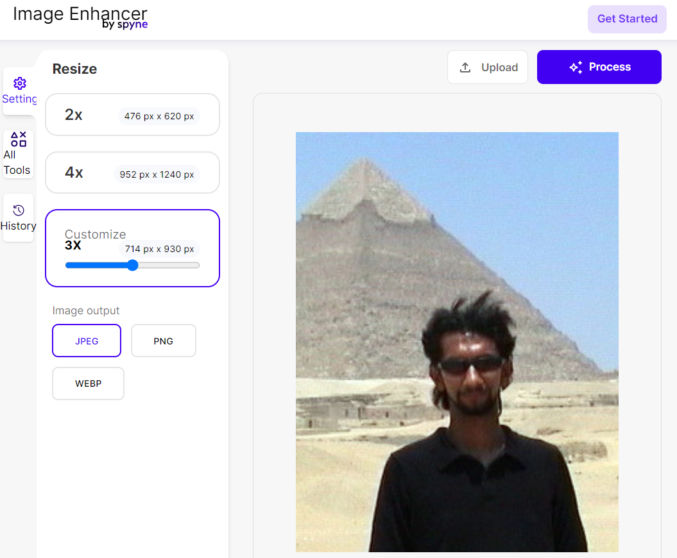
Here are the results. This is definitely an improvement compared to Photoshop.

Topaz Labs Photo AI
Now I’ll try Topaz Labs Photo AI 2.4.0. This software costs $200, so I’ve just taken a screenshot of the preview. As you can see, the results are way better than both Photoshop and Spyne. There is no noise and everything is sharp, including the hair. If the face looks a bit too soft, you can sharpen it in Photoshop under Filter > Sharpen.

So there you have it. Successfully upscaling an image using AI with realistic results.




