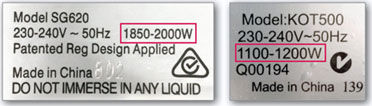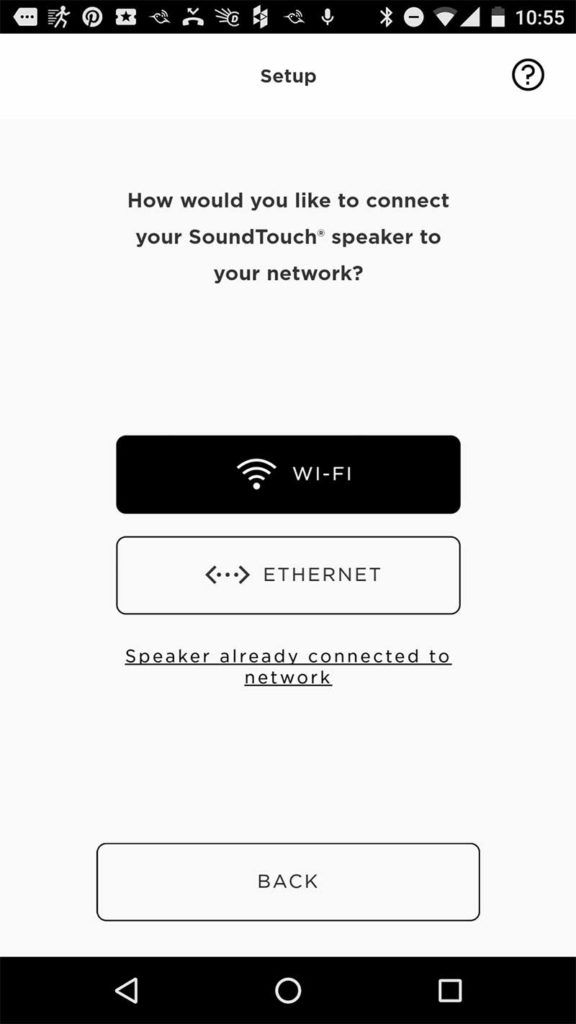Here are some detailed steps for rigging an MP3 player and connecting it to your lights that are powered by a light switch so that whenever you turn the lights on or off, music will play or stop.
Features:
- Ability to play music (mp3 files) from a USB stick or SD card
- Ability to play music from where it last played (This particular system will play from the beginning of the last song played. If you turn off the lights in the middle of a song and then turn the lights back on, the mp3 player will play from the beginning of that song. Fortunately, it will not start over and play from the beginning of the first mp3 file on the USB stick or SD card.)
- No need to push a play or stop button to control music. As soon as there is power to the mp3 player, the device will scan for mp3 files and start playing from the beginning of the last song played.
- Ability for set volume and remember the volume setting
- Wired power. No need to replace batteries.
Parts:
- NiZHi TT-028 MP3 Mini Digital Portable Music Player Micro SD USB FM Radio ($11)
- Extension cord ($2)
- 5V, 1A USB Power Adapter (you probably have some from old cell phones or USB devices laying around the house)
Tools:
- Wire stripper
- Scissors
- Utility knife
- Small screwdriver
Instructions:
Read all instructions at least once before proceeding.
The instructions below show how I installed this in a bathroom.
-
Using a utility knife, pry open the face of the player.
UPDATE: Apparently you can just use a utility knife and peel off the plastic LCD cover as it’s just glued on. This is easier and doesn’t cause damage to the device.
 Continue reading Auto-Play/Stop Music (MP3) When You Turn Lights On/Off
Continue reading Auto-Play/Stop Music (MP3) When You Turn Lights On/Off