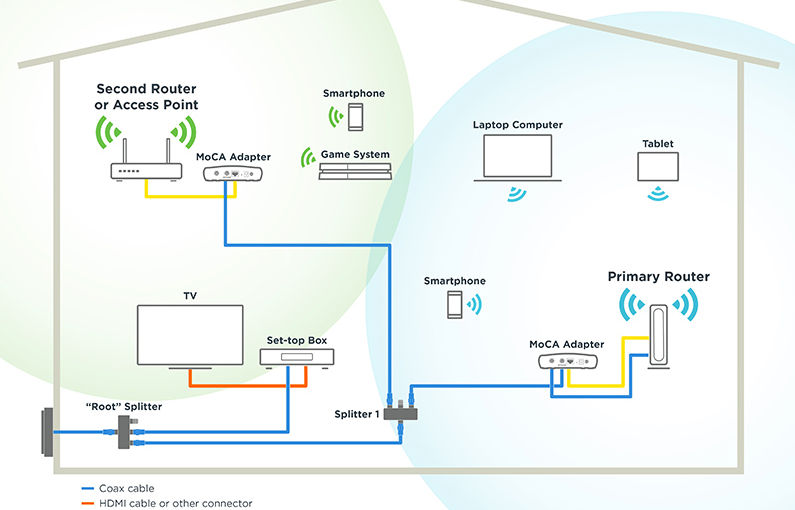So, in my 2 story house my internet modem is in the family room in the back of the house. The internet comes over coaxial cable by Comcast xFinity 1Gbps. There is a security camera at the front of the house facing the driveway. Every now and then, the security camera would go offline. To spread wifi all over the house, I have the tp-link deco M9 plus AC2200 mesh wifi router (3 wifi access points). The backhaul between access points is wifi, unfortunately. I can’t have a wired ethernet backhaul between access points because running ethernet cable would require opening up walls which is a lot of work. Fortunately, however, there is existing coaxial cabling throughout the house. So, I can use MoCA (Multimedia over Coax Alliance) adapters to bridge ethernet over coax so I can have a wired coax backhaul between access points. This allows the wifi signal at each access point to be much stronger than with a wifi backhaul. There are many diagrams and tutorials online but none that I found were clear enough hence this blog post. Below is my setup with a diagram which should make it clear what goes where.
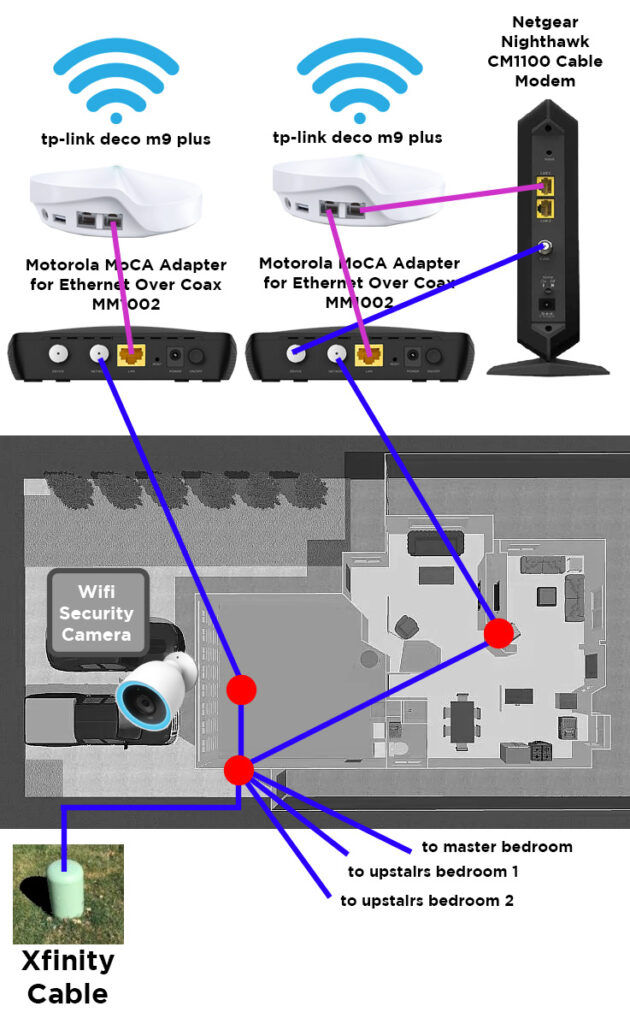
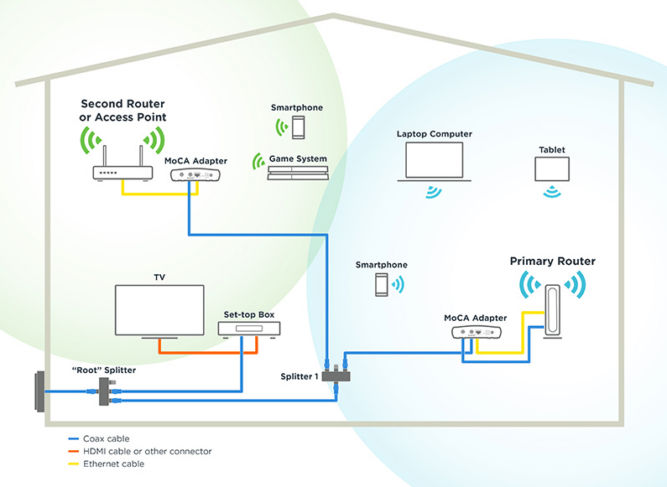
https://motorolacable.com/mocawifi/
Now, if you don’t know whether some cables are connected or not, you can trace them using a continuity tester. I used the Klein Tools VDV512-101 Explorer 2 Coax Tester Kit, Includes Cable Tester / Wire Tracer / Coax Mapper with Remotes to Test up to 4 Locations ($27 on Amazon)

The continuity tester doesn’t work through splitters. Once you’ve tested all cables, you can label them in your junction box like I did below. As you can see, there is a 1 – 2 splitter where the one input is the coax cable from xfinity. The two outputs each go to the master bedroom and family room.
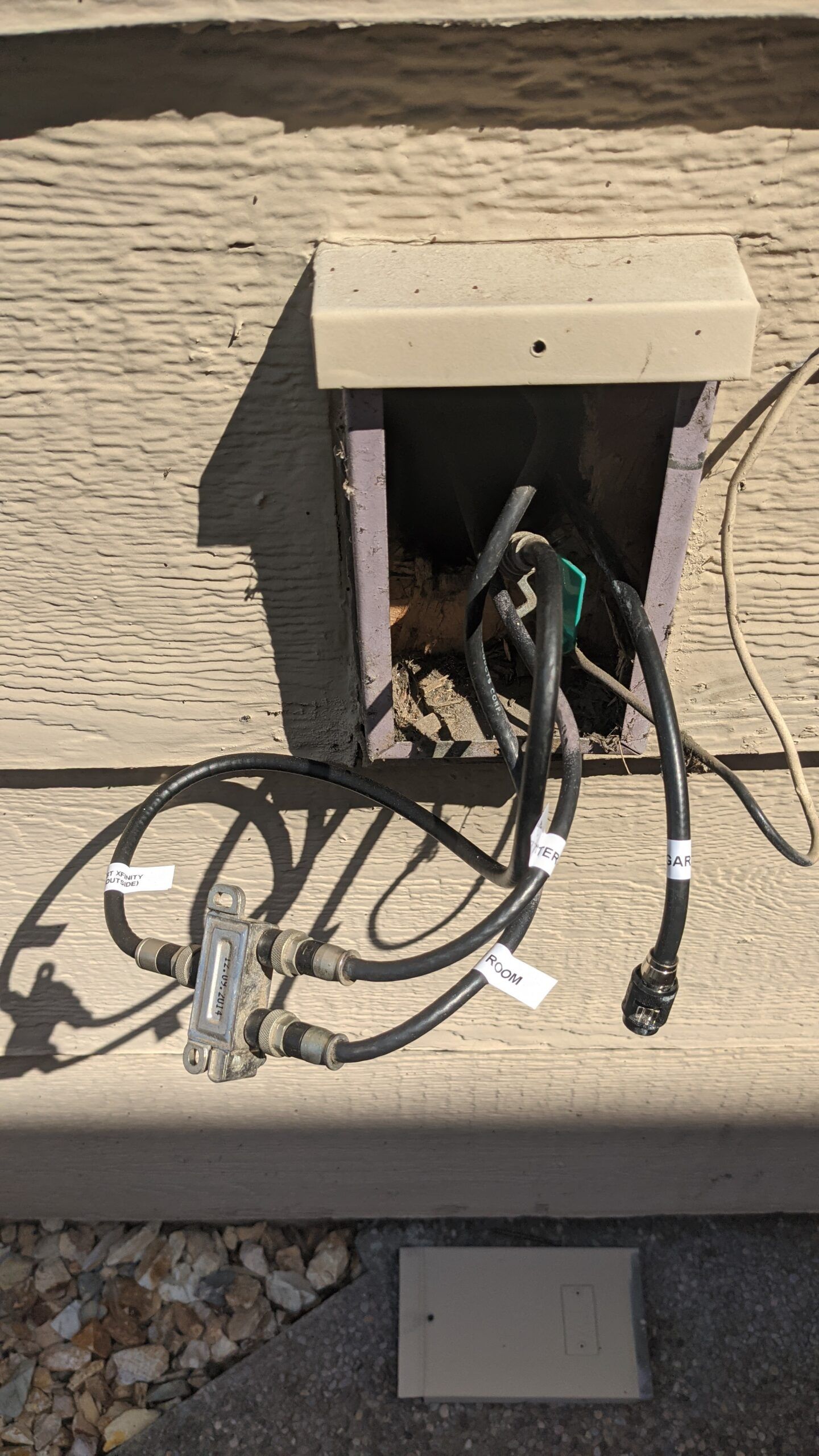
I added a new coax cable to go to the garage but it’s not connected in the picture because I need to add another splitter or replace the existing splitter with a 1-3 (or more) splitter. For MoCA to work, you need a splitter that
- is not amplified
- goes up to at least 1.5 Ghz (1500 Mhz)

Before and After
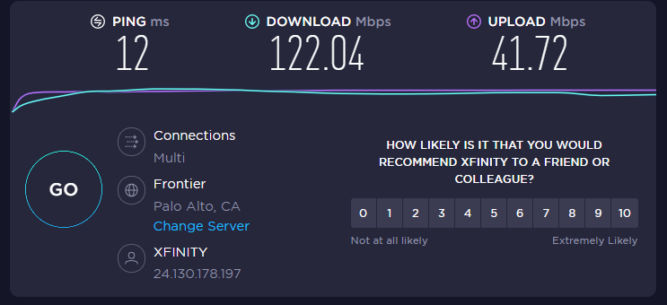
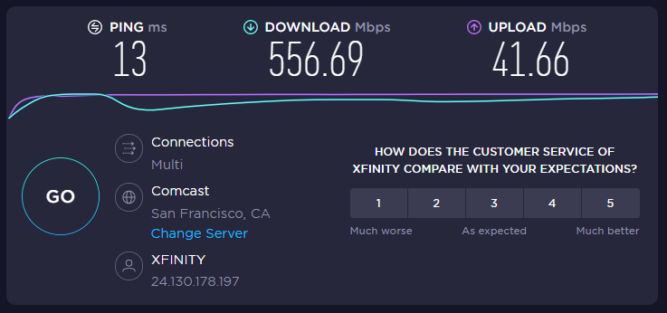
Powerline Adapters
You can also bridge ethernet over your home’s existing electrical wiring using Powerline adapters, e.g.

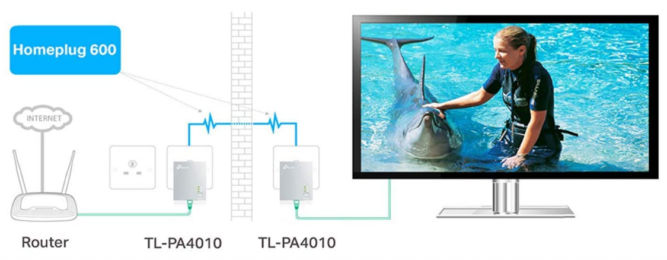
However, these adapters don’t work if there’s a surge suppressor. Also, there’s a lot more activity in your home electrical wiring that could interfere with the signal, e.g. from the refrigerator, hair dryers, air conditioners, washing machines, and other appliances.