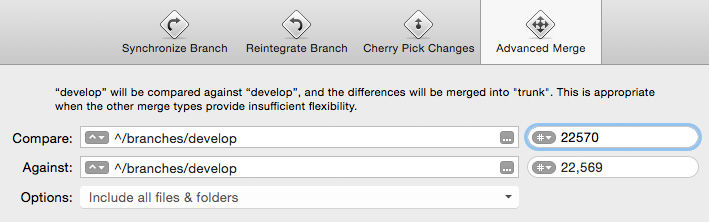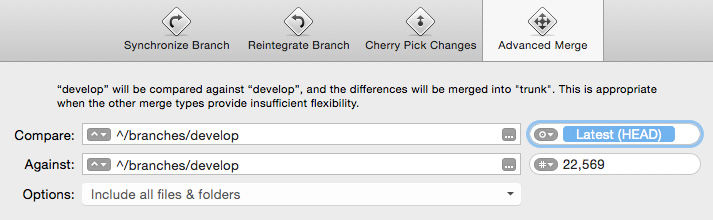To roll back (undo) a specific revision in Cornerstone, select the Advanced Merge tab and compare the revision you want to roll back against the revision you want to roll back – 1. For example, if you want to roll back revision 22570, compare it against revision 22569 as shown in the screenshot below.
If you want to roll back all revisions from revision 22570 through to HEAD (the latest revision), then compare HEAD to 22569 as shown below.
Of course, when you’re done, you’ll need to commit your rolled back changes.