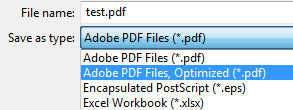The file size of PDFs can get large when you start adding a bunch of images and have lots of pages. To optimize and reduce the file size as much as possible, open the PDF in Adobe Acrobat Pro, click Save As, and choose “Adobe PDf Files, Optimized (*.pdf)”. This reduced one test PDF from 7.18 MB to 4.22 MB.