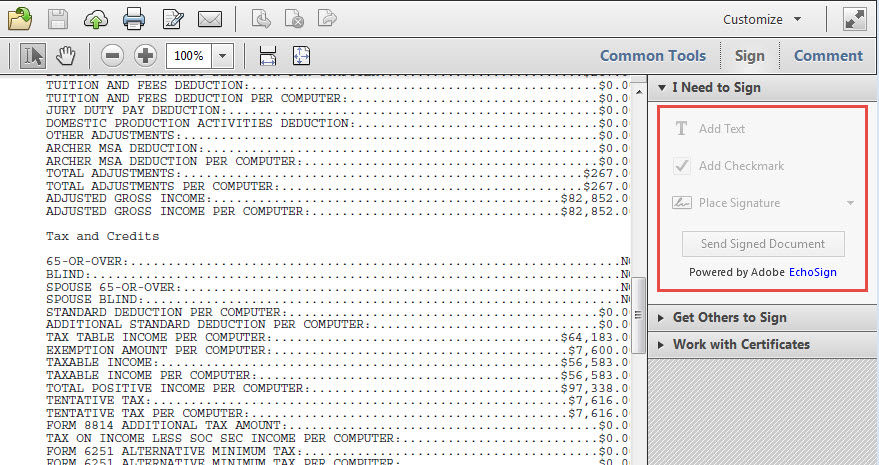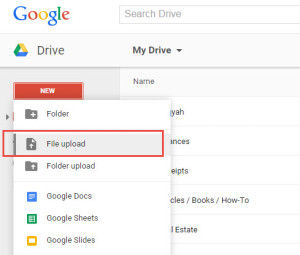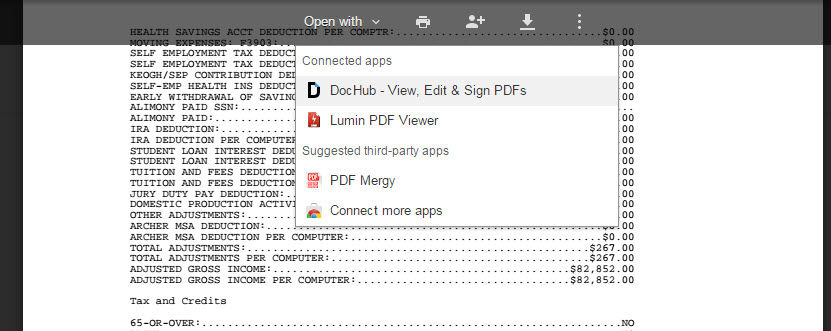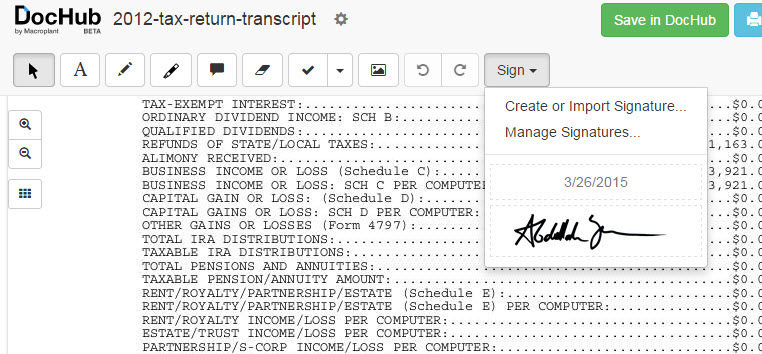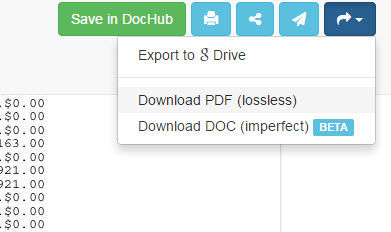If you want to edit or sign a PDF file but can’t due to restrictions placed on it, you can unrestrict the PDF by first uploading the PDF to Google Drive, and then opening the Google Drive PDF in DocHub.
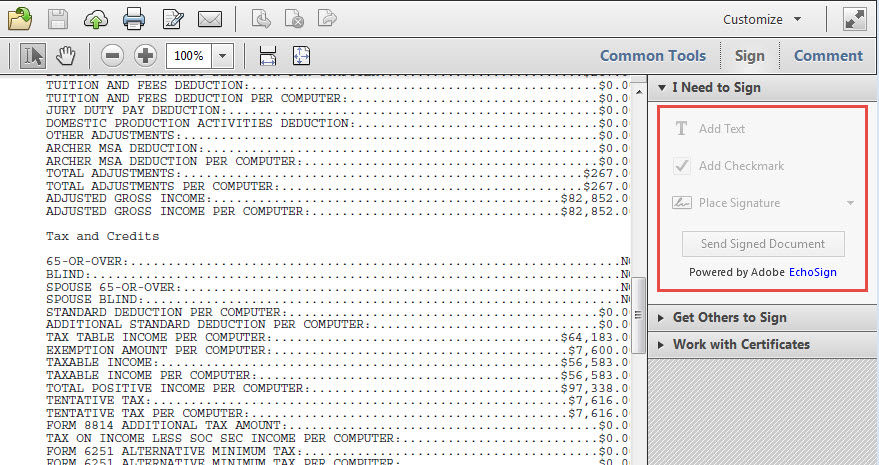
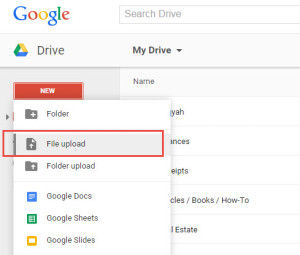
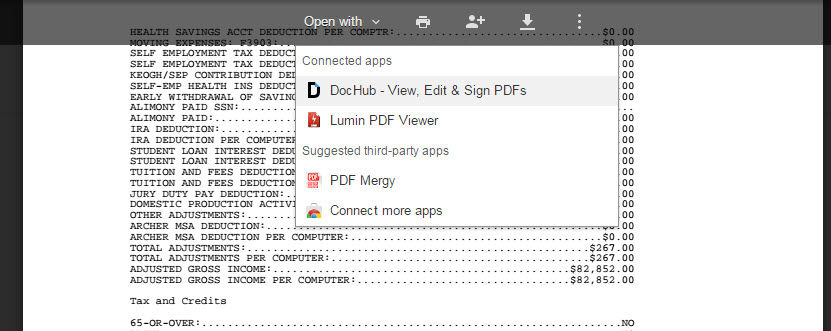
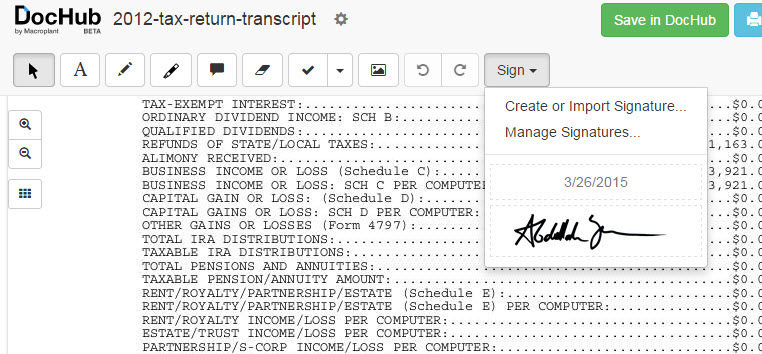
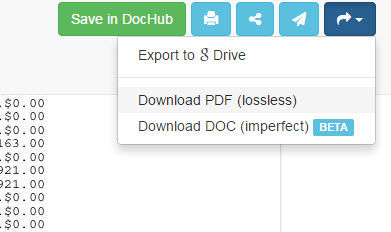
If you want to edit or sign a PDF file but can’t due to restrictions placed on it, you can unrestrict the PDF by first uploading the PDF to Google Drive, and then opening the Google Drive PDF in DocHub.