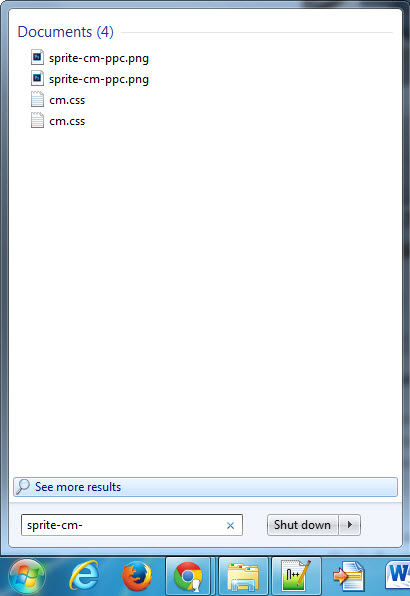When you’re trying to find a file on your Windows computer, you probably use the native Windows Explorer search function which not only is slow but sometimes extremely slow and often slower than the amount of time it’d take you to browse to the file manually. Today I installed the Everything search program by Void Tools.
I entered just the filename of an image and it displayed matching results practically instantly including the path to the file. Clicking on a search result conveniently opens the file (image) in my preferred editor (Photoshop). Now that’s how file searching should work!

Update: Windows 7 includes a fast indexed search as well but it doesn’t show the file path.